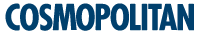
Contact Surf4Life to arrange for a router to be installed at no additional cost.
You will find the password under the MAC ID on the back of your router.
You can activate your fibre by accessing the provider's website at www.surf4life.co.za and completing the online registration.
You will find two options at the top of the homepage: REGISTER and LOGIN. Click on REGISTER and complete all fields in the registration section. Remember to read and tick the terms and conditions block before clicking on 'Register'.
Surf4Life will send you an email once your application has been approved. When you receive this email, you can log into your profile on the Surf4Life website's user portal, using the username and password you created when you registered.
Now that you have registered your profile, you can select the fibre option that best suits your needs.
After logging in to your account, click the 'Set Up a Debit Order' option. You will be directed to a screen with a variety of packages. Select the package you want to purchase and complete the information to set up your debit order. Complete all fields and remember to read and tick the terms and conditions block.
Your fibre internet will be ready for you to use upon payment.
Should you experience any connection issues, you can log a fault on any of these channels: